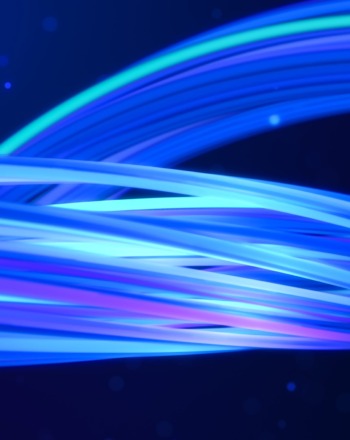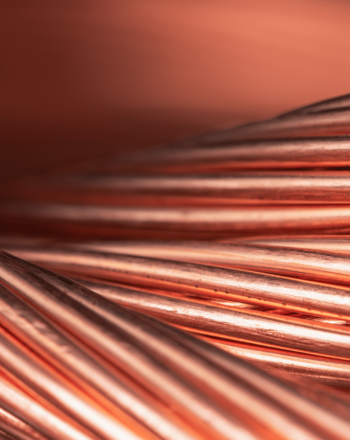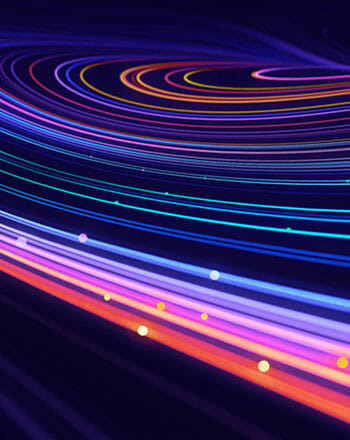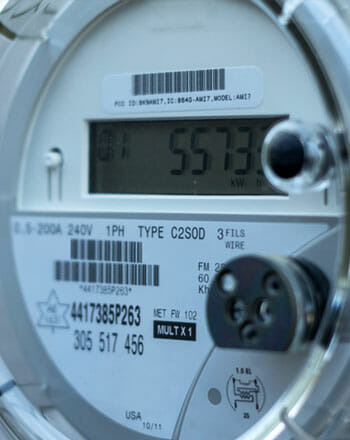Key Internet Dangers
Businesses should be able to trust they can safely hand over their personal information and assets through the internet without being at risk from: Malware, Phishing attacks, Identity Theft or Online Scams. Understanding these dangers lets you safeguard both the integrity of your business and the trust from your customers.
Online Safety Tips
Use Strong Passwords
The first hurdle online hackers will face is your password, so ensuring you have a strong one is the easiest deterrent from internet dangers. Complexity and length is what matters most here. Incorporate a random mix of: uppercase and lowercase letters, numbers and special characters. You should avoid personal information like names and birthdays, as well as dictionary based words.
Having different passwords across your online accounts is imperative for limiting the extent of identity theft. Password managers become a great resource here, providing a secure database for storing and easily inputting more complex passwords into an account.
Multi Factor Authorisation For Extra Security
This is an additional layer of security recommended for all businesses and accounts dealing with sensitive or confidential materials. It can involve three areas: using something you know like a password, something you have like a phone or something you are like your biometrics.
The most common form of multi-factor authorisation is sending a one-time passcode to a mobile device that needs to be entered into the account login. This connects your account to a tangible object that exists separately from your online footprint. Without this, online attackers won’t be able to access your accounts.
Review Privacy Settings
Maintaining strict privacy settings for your online accounts is a vital step in managing who can view your personal information. Sensitive details like your location, contact details and personal preferences can all contribute to identity theft if not properly secured.
Privacy settings you might wish to update include your: browser cookies and tracking preferences, third-party app permissions, profile indexing on search engines and social media account settings. All of these can be easily overlooked but relate to very sensitive personal data that can expose you to online dangers.
Report Bad Activity And Do Not Respond
Reporting bad activity is vital for fostering a healthy online environment on the internet and in your business, preventing online scams and other dangers from reaching your fellow users. Holding fraudulent individuals responsible deters them from targeting more people.
It is equally vital not to respond to bad activity online. This will only encourage offenders to continue their behaviour and potentially put your personal information at risk. There’s no knowing what information you could inadvertently hand over. Avoiding and reporting such activity from the outset will prevent the situation from escalating any further.
Use Safe Search Settings On Search Engines
This practice involves using the content filters built into online search engines and broadband suppliers. This limits your interactions with harmful content by filtering it away before it’s ever encountered. This is especially important for households with young children or businesses looking to encourage healthy search practises.
There are different levels of content filtering on search engines, so it’s worth assessing what online materials your business might need access to and work backwards from there. Inappropriate images, videos or websites usually encourage online scams and malware, so it is always worth prohibiting access to them.
Make Use Of Digital Tools To Protect You
There are numerous tools users can utilise to protect their online footprint from potential infiltration. Antivirus software, Virtual Private Networks (VPNs), Browser Extensions and Password Managers – these are proactive methods of preventing online dangers from ever reaching your personal data.
Many of the best protection tools are costly, so data audits are a great way of checking the level of protection you might need. A business, for example, may require extensive protection of their customer’s personal information. On the other hand, an average family household might only need a subscription based anti-virus or VPN.
Heighten Your Internet Security With Glide’s Web Filtering
Glide Education's web filtering allows customers to filter access to websites that violate their policies and guidelines. This is a safety net that protects users from the possible risks and dangers posed by the internet. Glide will display a screen message when attempting to access a potentially dangerous site, keeping you informed as to why certain sites have been blocked and providing you the tools to manage your own filtering criteria.