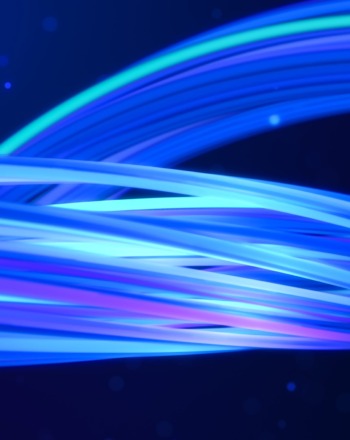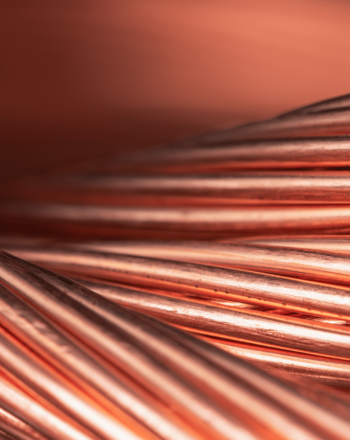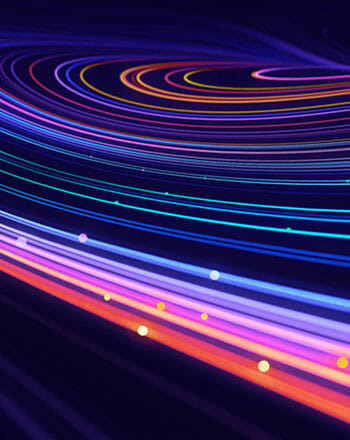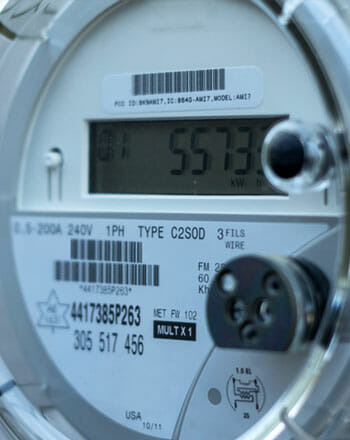What is Web Filtering?
A web filter, sometimes referred to as content control software is a type of software, plugin or program designed to either restrict or filter the type of websites someone can access on a specific device or network.
How Does Web Filtering Work?
Web Filters works by looking at the website name and URL to decipher the type of website it is, and then searches through the site for keywords that match the specific filter placed on the user’s device. For instance, gambling, adult content, foul language etc.
The Importance of Web Filters
The internet is a vast place with billions upon billions of terabytes of information available at the touch of your fingertips. Unfortunately, not all of this is positive, and a lot of the internet is unsuitable for employees, students and children. Filters allow you to remove access to certain types of content that can be inappropriate for certain places or age groups whilst still allowing access to relevant types of websites, programs, and content.
Who Can Web Filtering Benefit?
Schools
Schools have a responsibility to keep children and students away from harmful content and material. Web filtering in schools helps by blocking access to unsafe websites that may contain dangerous or inappropriate content. Also, it can be used to restrict access to things such as social media, online games or other content that may be distracting to students’ education whilst still giving them the freedom to use the internet as they need.
Parents
Much like schools, parents can benefit from web filtering as it allows them to take a more hands on control of their children’s internet usage and the types of images and videos being shown to them. As well as filtering out dangerous or inappropriate content, it can also be used to manage things like screen time, making sure children aren’t spending too much time on the internet, especially on devices such as smart phones, tablets or consoles. Web filtering also helps children stay safe on the internet by not allowing them access to sites that could harm or upset them, providing a safer, securer online experience.
Businesses
Filtering for businesses can help in a variety of ways. Firstly, by restricting sites that don’t pertain to the company which helps promote employee productivity and reduces unnecessary distractions. It also allows businesses to stay safe by restricting their access to potentially dangerous sites that could compromise cybersecurity by infecting machines and potentially allowing hackers access to confidential data.
Types of Web Filters
Allow Listing
Allow listing essentially only allows a specifically approved list of websites, applications and programs to be accessed on a device or network. This can make for an incredibly effective cybersecurity method as it ensures that nothing besides what has been approved can be accessed or can access data. This can be a great tool in situations or businesses where wide internet access isn’t necessary for the job at hand.
Block Listing
Block listing (sometimes known as Black Listing) works as the opposite of allow listing, where everything is available to be accessed except a specific number of sites, applications and programs. This can work well for companies that require a broader access to the web with less restrictions. It does however, rely on common sense by the users so cybersecurity is not put at risk and inappropriate sites/content aren’t accessed where they shouldn’t be.
DNS Filtering
DNS filtering is the process of using the Domain Name System to restrict dangerous sites and filter out harmful or inappropriate content. This ensures that company data remains safe and secure and also allows companies to have control over what their employees can and cannot access on business owned networks and machines.
Keyword and Content Filters
Keyword and content filters allow the user to block specific words and types of content. For instance, by blocking “gambling” content, the filter won’t allow any URL’s or websites that feature gambling content. The filter will search through the keywords and images found on the site and decide whether or not the site is suitable based on the blocked terms. This can work well for situations where wider access to the web is required but a level of security and restriction is still needed.