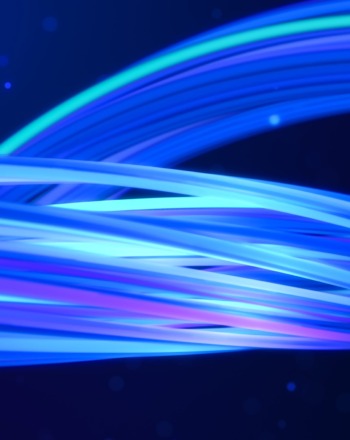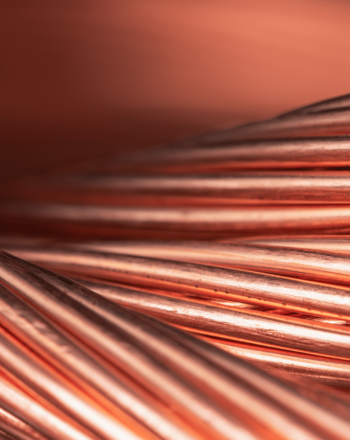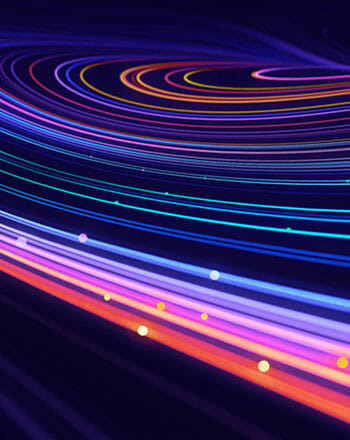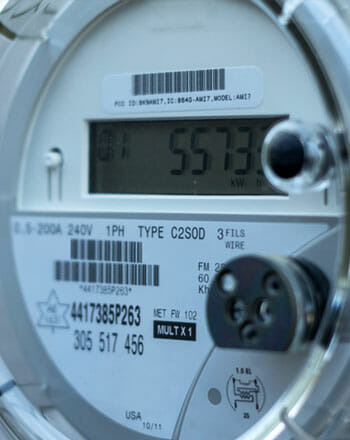What is Wi-Fi 7?
Wi-Fi 7 is the latest version of Wi-Fi, designed for today’s connected classrooms. It offers faster speeds, stronger coverage and smoother performance – even when hundreds of students and teachers are online at once.
But this new technology comes at a cost. Only early adopters are deploying Wi-Fi 7 right now, but the equipment is only now becoming available at scale. So before upgrading, it’s important to weigh the benefits against the investment – and make sure your network and infrastructure are ready.
Why MAT leaders should be thinking about Wi-Fi 7
1. Support digital learning
From cloud platforms and online assessments to video lessons and AI-powered tools, classrooms rely on reliable, high-speed connectivity. Wi-Fi 7 is built to handle growing device numbers and data demands, helping lessons run without interruption.
2. Create consistency across your schools
Multi-academy trusts need networks that perform equally well across every site. Wi-Fi 7 can help reduce patchy connections and improve performance in busy spaces, creating a consistent experience for teachers and students.
3. Build for the future
Upgrading your network is a long-term decision. Planning for Wi-Fi 7 now ensures your schools are ready for the next generation of devices, applications and teaching methods – without another major overhaul in a few years’ time.
Benefits vs costs
While Wi-Fi 7 brings clear advantages in speed, reliability and capacity, it also requires careful planning. The technology is still new, and equipment costs remain higher than previous generations.
The benefits:
- Smoother connectivity in high-demand environments
- Better reliability and fewer dropouts
- A future-ready foundation for digital learning
The considerations:
- New access points and switches may be more expensive
- Older cabling or power supplies might need upgrading
- Full deployment may not yet be necessary across every site
Wi-Fi 7 readiness checklist for MATs
✅ Review how your current network supports digital learning
✅ Check if your switches, cabling and power are ready for next-generation equipment
✅ Plan upgrades gradually, prioritising high-demand schools or areas
✅ Standardise networks across your Trust for simpler management
✅ Work with a trusted partner experienced in education connectivity
Before you upgrade
Wi-Fi 7 is exciting technology – but it’s not a simple plug-and-play upgrade. The right planning makes all the difference. Speak to Glide about how Wi-Fi 7 could support your Trust’s digital plans, what to consider before investing, and how to future-proof your network for years to come.